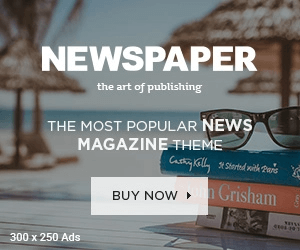Surely, you will be looking for a new, stylish and dynamic launcher for your Android device so that you may get rid of the old and boring launcher promptly. I have brought some smart and attractive Android launchers for you to give a new a beautiful look to your Android. Let’s move towards my list to grab your favorite launcher.
Top 15 Android Launchers to make your Screen Look Better
Nova Launcher
It gives you full control of the Home Screen customization including the icon changing, applying animation and layouts. You can get thousands of unbeatable themes for it from Google Play. Just create many docks by your choices and keep scrolling among them. Its restore & backup feature enables you to backup the new settings and data.
All of your essential apps are always in your easy access in App Drawer. You can customize its background, tabs, folders, badges and icons. It is highly optimised and works promptly.
It does not affect the speed of your phone, and you can use any app as fast as you require. It runs smoothly and quietly.
ZenUI Launcher
You can customise the apps and themes in your own way. Apply your desired wallpapers and select the icon images for apps. It affects the transition or scroll effects to the apps. A wide range of font styles and sizes for apps and widgets are available in ZenUI Launcher. You can secure your apps by using its AppLock feature.
It also provides you “HideApp” feature to keep your desired apps hidden from the access of other people. It is a free launcher, and you do not need to pay a single penny to get it from Google Play.
SquareHome 2- Win 10 style
A very nice launcher with Metro user interface of Win 10 allows you to move through the apps quite easily. It is very simple and easy to use. From screen to screen, you scroll horizontally and to see the apps on the same page, just scroll vertically. It also supports the tablets.
You can customise its app drawer, font size, style and themes according to your preferences. Even the half and tiny sizes are also available for Widgets. Its latest version supports Spanish too.
The last but not the least is that you will find “disable item menu” while operating its “App Drawer” feature. It was not available in its previous version. The latest version also supports “Talkback.”

Smart Launcher 3
It is always in-demand, and the most recent version of “Smart” is indeed with a lot of innovative features. You can hide any app from an unauthorised access and set a password on it too. It is the best choice for the users of Smartphone with small screen due to its minimalist and clear interface.
It’s smart dial feature enables you to keep the most commonly used apps quite a touch away. The Smart drawer feature allows you to keep all of your apps in related groups such as the internet, mail apps, communication tools and games, etc.
It includes the flat surface detection tool and when you keep it on a flat surface, the screen automatically turns off. You can get all of the notifications on either lock screen or home screen.
Go Launcher Z
It is a slim and attractive launcher for your Android phone and tablet. When you download the app, you can realize the difference that why it is the choice of 200 million users around the globe. A bright Home screen with the selection of ten thousand different themes and a variety of styles makes it unique among all other apps.
Its “Smart apps Management” feature enhances the response speed of your Android device. You would love to apply its animation effects in fresh and soothing colors. You would love its “Hide & Lock Apps” feature that makes your data secure from prying eyes.
Its theme store provides you with a lot of fun and App store enables you to switch through a variety of unique apps.
Buzz Launcher
Buzz Launcher gives you a wide range of cool wallpapers and unique themes. You just need to touch once to change the home screen. Now personalize home screen with beautiful icons to give it a new look.
Its “Share” feature enables you to share your unique Home screen by tapping it once via social networking sites. Explore different types of widgets including date, clock, weather and much more. You can use “Buzz Custom Widget” tool to create your own widgets for free.
Hola Launcher
It gives your Android phone an unusual and unique look. It arranges all of the apps in your phone alphabetically and makes it quite convenient for you to search for an app by using its “App Search” feature.
If you want to see the most commonly used apps, just swipe upward from a corner, and it will show you “Apps Wheel” that moves around to show you the apps.
You can download more than 10000 high-quality fonts, themes and backgrounds. You can personalize the Home screen and apps icons as you wish. You receive all notifications on home screen. If you want to lock the phone, just double-tap will do it for you.
Action Launcher 3
It has the same outlook as has Google Now Launcher, but it contains more features such as Pixel Launcher feature by swiping up from the bottom. It will reveal the most frequently used apps. The Quicktheme feature enables to you customize Home screen with a variety of wallpapers where the colors selection is also possible. Its “Shutters” function allows you to view the inbox or social networking updates without opening the particular app. Its “Covers” feature can be considered an innovative conversion of the current folders commonly come with Android. If you want to launch an app, just tap a cover and to launch a hidden folder, just swipe a cover horizontally.

Google Now Launcher
Google Now launcher comes with an elegant and straightforward user interface, and it is available only for the Android phones and comes with Android 4.1 Jelly Beans or the latest.
The list of all applications appears in alphabetical order for an easy search. A-Z list of the apps contains “App Suggestion” where you can type the name of the app to bring it to the front. A straightforward and neat appearance of the Home screen, apps and widgets makes it different from other apps.
Solo Launcher
It comes with thousands of beautiful themes and widgets. Its “DIY with Photos” feature makes it easier for you to set your desired photos as icon pictures. I have shown it in the image below that how does it work?
You can use its “Clean & Boost” feature to make your Android device faster. To convert your device into the super easy mode, just use its “Quick Gestures” feature.
Everything is on your home screen if you use “Search” function. Super widgets include clock, weather, search, battery saver and much more for your amusement.
Air Launcher
It is a perfect launcher for your Android device that refreshes its appearance and gives it a newer look. You would love its excellent performance that has been specifically optimized. The feature “Booster” enables your Android phone to run faster and time to time cleans the memory with a single tap. No phone runs on low RAM, but it makes your phone run fast even in low memory.

The function “Hide Apps” allows you to secure your personal apps. If you use it, the desired icon will vanish from the desktop. The “Informative” section enables you to get weather updates, news alerts, and notification for new emails or messages. Moreover, thousands of new themes and wallpapers are a thing of amusement for the users.
“App Drawer” keeps all of the apps in an organized way to make it easier for you to look for any app. The 3D transition effects provide you with an incredible experience of operating your Android phone.
A9 Launcher & Theme
It is also a well-known launcher for Android with a broad range of themes and wallpapers. If you are feeling boredom by using the same conventional Android themes, just give a new and crystal look to your Android phone by applying this app. Its user interface provides you Galaxy UI experience, and while using your ordinary Android phone, you will feel like you are using One A9. It enables you to change the wallpaper without going to the “Settings”. Just tap the icon and customise its appearance and size as you like. With a few taps you can customise the entire home screen according to your preferences.
Apex Launcher
If you want to a full makeover for your Android phone, select Apex launcher for it. Even when you do a lot of customization, still you feel the speed of operating your phone is the same i.e. super fast. Its dock is scrollable where you can add maximum seven apps icons on one screen, and you can create a dock consists of maximum five screens.
You will love its transition effects and Infinite & elastic scrolling features for home screen, dock and apps drawer. It allows you to backup & restore data. Moreover, the apps drawer is also here to organize your apps in a systematic way.
If you do not like any element such as status bar, search bar or the dock, just hide it with a single tap. Customise everything in your desired way.

Apus Launcher
It comes with more than 2000 themes and about 15000 wallpapers to give your Android a whole new look. It has been developed for Android 4.3.0 or the latest. Its “Smart Folder” feature allows you to categorize all the apps in clean and organized way.
The “Unread Count” notifies you regarding phone calls, messages and emails. APUS Search enables you to search any app, contact, message, file or website within a few seconds.”APUS Know” is an excellent function to provide you information regarding all necessary things such as latest news, traffic, political scenario and weather reports, etc.
Everything remains on your fingertips while using this launcher. It is highly optimized and you can enhance the performance of your phone even with little memory and poor processor.
S7 Galaxy Launcher
It is for the crazy fans of S7 Galaxy. This launcher converts your Android phone into S7 Galaxy phone, and the best display themes win your heart. So, the users of Android who are quite fed up with the old Android user interface should try this launcher to give a stylish look to their Android devices. It supports Nova, Apex, Action, Go, Hola and other 27 launchers.