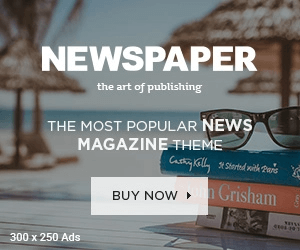Adware is regarded as harmful as various other trojan and spyware. You can’t bear the sight of ads and ads appearing one followed by the other on your screen while you are visiting any social networking site or any other online source. You are unable to view anything clearly because it is hidden behind these clumsy ads. Even it is in vain if you want to read some useful content due to loads of ads appearing on it. If you want to save your system from ad attacks, there are some of the best Adware remover tools free for you in 2016. Let’s have a glance on them to know their features.
1. BitDefender Adware Removal Tool

An illustrious name to keep away ads threats from your system. It is the best adware remover and the most reliable tool that removes adware from both of Mac and PC. It contains avant-grade technology for scanning the system. It completely scans numerous parts of your PC to detect adware. BitDefender quickly reviews the toolbars and apps currently installed in browsers including Chrome, Firefox and Internet explorer and kill before bumping them off from the system. Other than the adware, it also deletes the keylogger and bundler to give you a sigh of relief. When you buy BitDefender antivirus, you will get BitDefender adware free with it.
2.Malwarebytes Antimalware
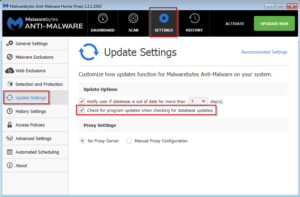
A great scanner that is not limited to removing adware only, but also for removing trojans, rootkits, and malware from your system. It consists of an unparalleled scanner and eradication technology that can give you a threats-free system without being worried about its security. If you want to use only an Adware removing Malwarebytes, it is available for free. If you want to use its “all-in-one” pack, you can get its Antimalware tool that includes an adware remover software as well as an antivirus program to give you a threats-free PC.
3. Ad-Aware Free Antivirus+
Ad-Aware free Antivirus+ is a perfect combination of adware remover and antivirus. It consists of a futuristic scanner to detect and remove the pre-installed adware and toolbars. It has numerous useful functions such as email security, web security, and real-time protection, etc. When you are visiting different websites, and you see a lot of ads are making your screen clumsy, and it is hard for you to read or view anything, the situation becomes disturbing. Here, Ad-Aware Free Antivirus+ will protect you completely. It gets updated automatically to give you complete system security. Very efficient antivirus tool to fight against the harmful agents that could give your system a hard time. Multiple layers of protection to provide you smart security against adware and virus.
4. AdwareMedic
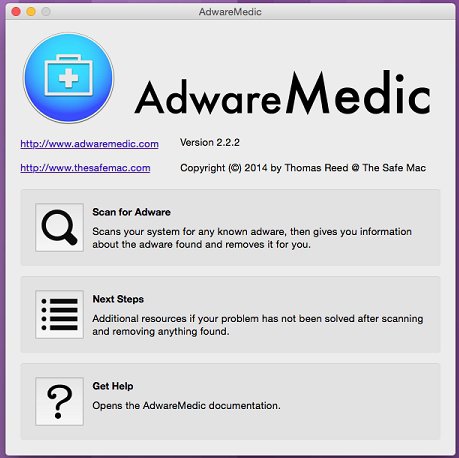
AdwareMedic is a blessing in disguise for Mac users, who are irritated by adware. It works wonders to protect your Macbook from getting glitchy due to irritating ads and some other harmful stuff. It operates in a very simple way. You can scan the entire system or some specific parts by clicking the “start” button once. However, it works only as an Adware tool and still, it is not that much futuristic to detect and remove any malware. It is a good way to identify and remove adware because it needs no installation. After downloading it, you open the tool, and you will see a pre-established connection with the AdwareMedic server. It is quite a useful feature of AdwareMedic because it gathers information regarding the latest trends in it and thus, upgrades the tool automatically.
5. Norton Power Eraser
Norton is a big name and needs no introduction. It provides you a wide range of security software including antivirus programs and adware remover software’s. Norton Power Eraser is also one of its security programs to scan and to eradicate the malicious adware from your system. When you are going to use it for the very first time, it would ask your permission to reboot the system to start a rootkit scanning process. If it is annoying to you, just disable the feature.
6. SUPERAntiSpyware
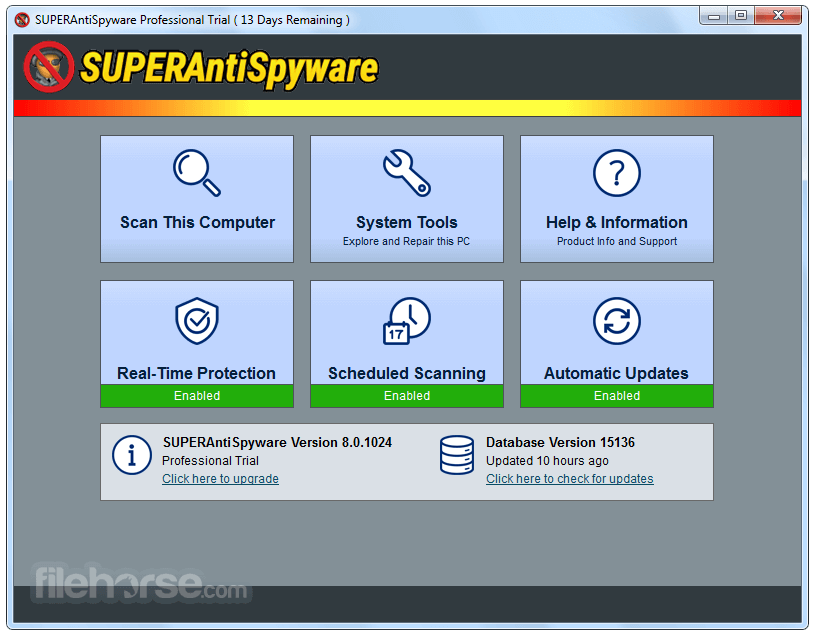
As the name suggests, the tool has been not only designed for removing adware, but also harmful malware, keylogger, and trojans, etc. You can get it without paying any charges to have an easy time by killing all of the offensive threats detected by it. It gives your system a complete protection. Unluckily, it is available for Windows users only. No Mac version is launched yet.
7. AdwCleaner
It does not only remove the disgusting toolbars, but also annoying adware and other material that makes your system too cluttering. You can visit your desired websites in a peaceful state, and your privacy or browsing is not affected. Sometimes, you download various free-labelled tools to your PC. AdwCleaner scans this kind of software to detect any privacy threats and other issues. If any tool is a threat to your system or confidentiality, it quickly removes it after going through it. A section in AdwCleaner enables you to decide which program should be scanned and which should be excluded. You can choose the scanning sections accordingly. It also checks Windows registry files to find malicious programs.
8. Adware Removal Tool
It is a freeware designed by TSA team to give you full fledged internet security. It does not only work with Chrome but also with some other web browsers including Mozilla Firefox and Internet Explorer. It cleans the system by scanning and removing different malicious adware or toolbars. Its latest version launched in August 2015 and was highly rated due to its satisfactory performance. It is quite easy to use this tool. Just use the “Scan and Repair” option given on its interface. Once, it has finished the scanning process, click “Repair all” option to delete all of the harmful threats. It is worthy to mention that you have to reboot your system after using the tool to complete the process.
9. SlimComputer
 It is a multitasking software that gives you a threats-free system. It includes an advanced scanner that works quickly and deletes the trialware, useless toolbars, and adware from your PC. By using SlimComputer, you can increase the speed of your system and enhance its efficiency. A user-friendly interface enables even a layman to use it correctly without any guidelines. By default, it is in moderate mode. If you are a using it for the very first time, you can use its Passive mode and if you are an expert user, use its Aggressive mode to enjoy all of its features.
It is a multitasking software that gives you a threats-free system. It includes an advanced scanner that works quickly and deletes the trialware, useless toolbars, and adware from your PC. By using SlimComputer, you can increase the speed of your system and enhance its efficiency. A user-friendly interface enables even a layman to use it correctly without any guidelines. By default, it is in moderate mode. If you are a using it for the very first time, you can use its Passive mode and if you are an expert user, use its Aggressive mode to enjoy all of its features.
10. Spybot – Search & Destroy
Spybot is an excellent option for removing adware and virus from PC. It includes an advanced scanning feature to search and destroy Malware, Adware, Rootkits and startup tools. Spybot gives you complete protection from online adware while you are surfing the internet. The free adware remover tool provides you the best immunization of the system. Occasionally, you face problems related to the registry. It also fixes this kind of issues.
11. UnThreat Free Antivirus
“UnThreat Free Antivirus” gives you adequate protection to your system from adware, Trojans, rootkits and other malicious and unwanted stuff. It also detects and removes the adware bundler that contains different malicious software. Once, you install it you will see how quickly it gets rid of the heavy stuff while you are surfing the internet or using various apps on your PC. It is available for Windows so far. It is a premium software with an advanced firewall. The best feature of UnThreat free Antivirus includes “VIPRE” engine that detects numerous harmful threats against the system successfully and it is only available in AV Pro so far.
12. RunScanner
RunScanner provides you the best analysis of your PC for start-up problems and removes a broad range of adware that is usually annoying for you. RunScanner contains a user-friendly interface. When it ends the scanning process, the log is automatically saved to the location selected for it. It fully scans the drivers, toolbars and autostarts to detect the changes in the default setting of the Windows caused by your mistake or any virus. There is no requirement for installation. Once you download the software, it will start working. You can set its mode as a beginner if you are a novice user. Although, its size is too small, but the functions are strong to give you a secure internet surfing and a safe system too.
13. FreeFixer
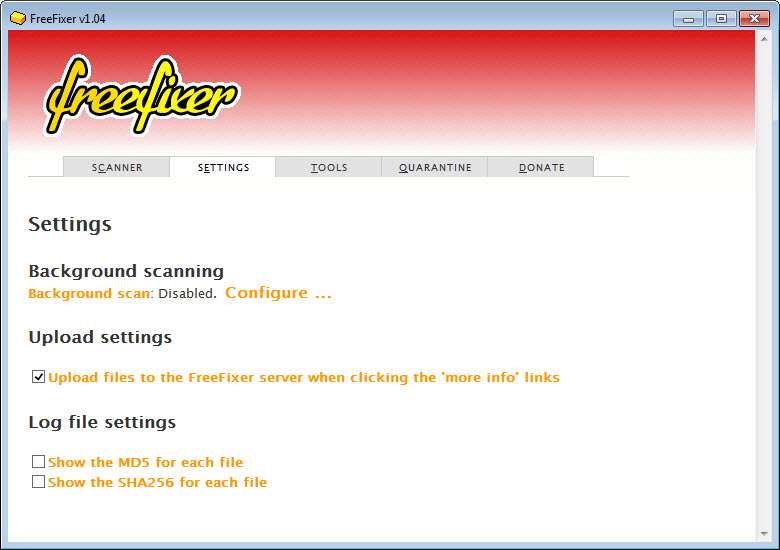
FreeFixer is available for scanning 40+ different locations of your PC, where the vicious malware, adware, and other bad stuff could be hidden to give you a terrible time. It searches for all of them and fixes problematic tools, apps, and adware. It can be downloaded as a PC scanner, but in some cases, you require to carry it with you somewhere else. So, it is available as a portable tool. If you want to carry the tool on your USB flash drive, just download its zip file that is for Windows users only.