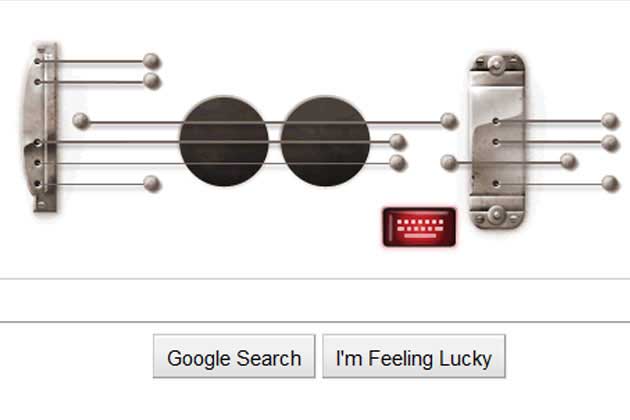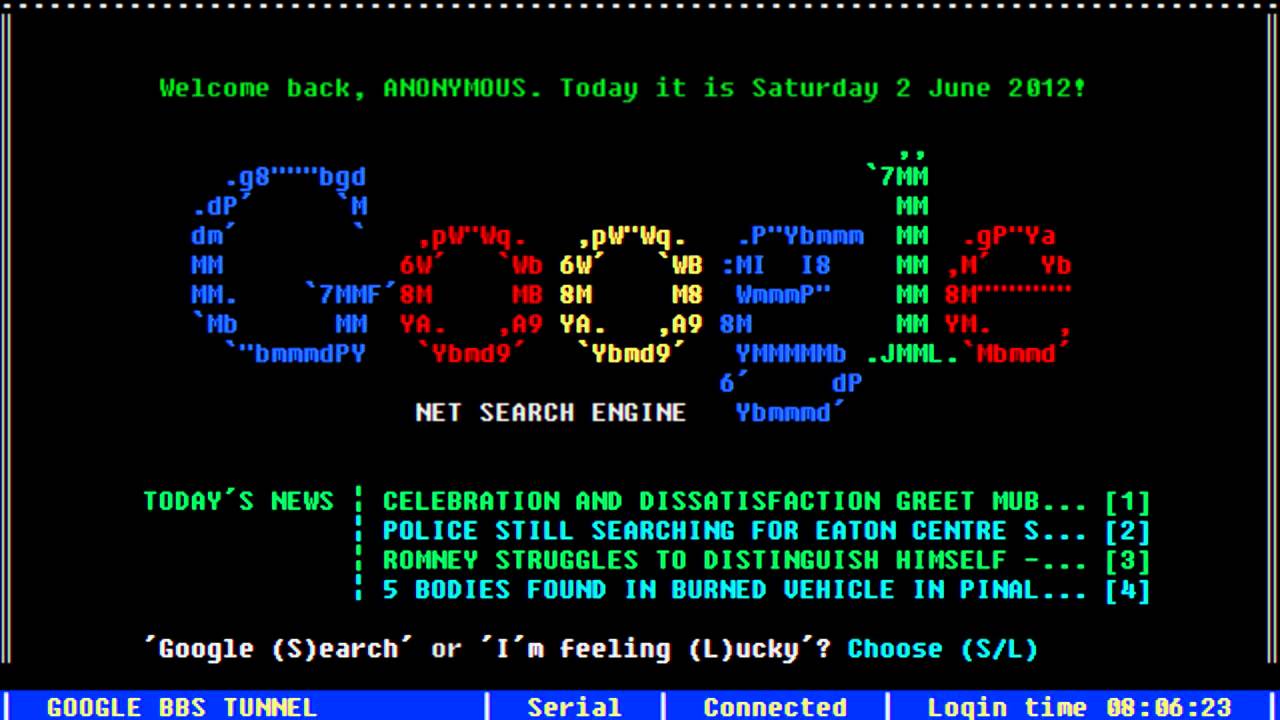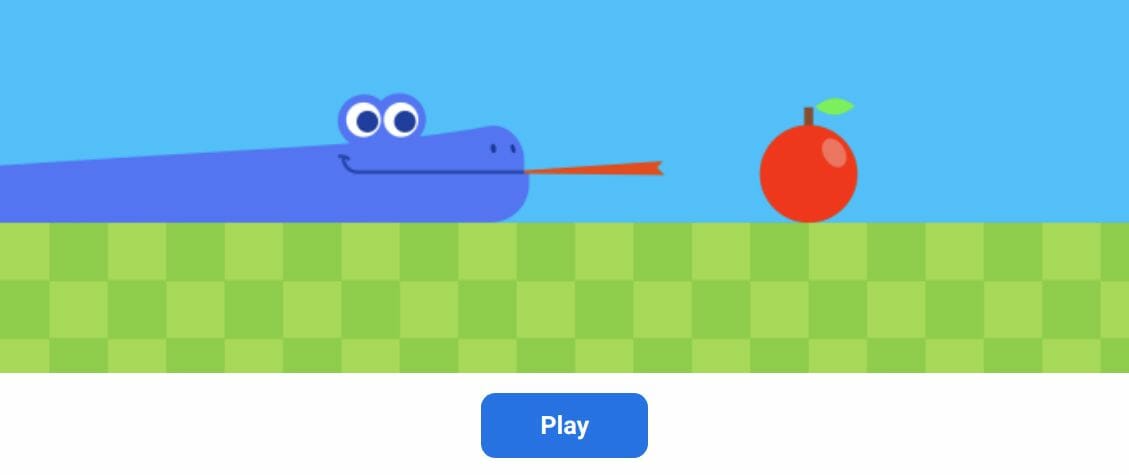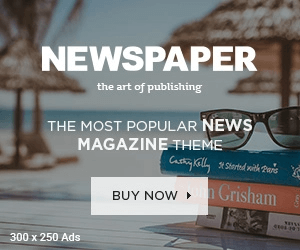Amazed to hear the term Google Gravity? Let me remove your astonishment by explaining it. It is, in fact, a virtual kind of gravity that is programmed by Google to amuse its users. It is a way to engage the people and attract their attention. These tricks are based on JavaScript and when you use any of them, your web browser is influenced by it and it shows you Google web browser in a unique way. It is may be difficult for you to digest because I am not explaining them practically. So, let’s experience the best Google Gravity Tricks of all time to understand what I mean.
Before trying the tricks mentioned below, you need to enable the option “I’m Feeling Lucky” because it is by default disable. You will notice when you type some words in Google Search disappears. That’s why you have to enable it for further use.
Now go to the second choice “Google Instant Predictions”. Mark the radio button “Never show instant results” option. Save your preference by hitting “Save” option at the bottom of the page. That’s all. Now you can continue using Google gravity tricks.
Top Google Gravity Tricks of 2016
1. Google Gravity Code
Just open Google browser and type “Google Gravity.” You will notice the said option does not disappear this time. It can be seen below the search bar. As soon as you press it, you will be amused to see the search bar falls due to the influence of virtual gravity and the links and options are also floating at the bottom of the screen. You can experience it by yourself and it will be the funniest experiment. Even if you try to drag anything upward, it will fell again at the bottom. It is due to the virtual gravity and Google has programmed it for the amusement of its users.
2. Number 42
Another very impressive trick is the number 42. When you type “The life the universe and everything” and press “Enter”, it will show you its answer in the form of a number i.e. 42. Have you wondered on this unusual answer? Yes you should be as it is not usually expected to get this kind of answers from Google search. That is another base for arguments that how far it is true, so I do not want to go in depth of this matter. The users who have watched the movie or read the book “The Hitchhiker’s Guide to the Galaxy” would be well-versed with this figure, but others may not get it. So, the built-in calculator of Google gets it well and calculate the value of the life, this universe and each and everything in it.
3. Walking to Mordor
It is an admitted fact that whenever you use google.com to search some keywords, it will show some websites where the same keywords have been used. But Google gets crazy when you type “Walking to Mordor” and instead of showing you a variety of sites in the Search Results, it takes you to the site NerdFitness. Try it.
Just open Google.com and type “Walking to Mordor” in the Search bar and click the option you already have enabled and see the interesting result.
You will get the same result as I got. Isn’t it interesting? Sure it is.
4. Barrel Roll
Want to experience a spinning Google Search results page? Experiment Barrel Roll for this. For this, you need to enable “Google’s Instant Results” in your Account’s preferences. Just go to Google.com and type “Barrel Roll” in the search box. As you press “Enter” key, you will see Google’s search results page starts spinning and it presents a funny situation.
5. Recursion
Usually, whenever you type a word with wrong spelling, Google shows you “Did you mean” option with the correct spellings of the word. But the situation becomes funny when you type “Recursion” and Google shows you the same word “Recursion” with the option “Did you mean.
6. Google Klingon
Want to enjoy another hilarious situation? Just type “Google Klingon” in the search box at Google.com and see what happens. You know it very well that whenever you type some keywords, Google will show you the search results. It is not the case with these keywords. When you type “Google Klingon” it will change Google’s version. Yes because Google has a Klingon version. So, you will not see any search results on the page. How funny and exciting situation it is.
7. Google Mirror
When you type “Google Mirror” in Google search bar and hit the tab below, you will not get results for this keyword. But everything will transform into a mirror image. See in the below image that how Google search engine has turned into its mirror image.
8. Google Underwater
Do you love to see your favorite browser, Google sinking into the water? Of course, it would be a novel experience for you. Do try it by typing Google Underwater in the search bar and press Enter to see what happens to amuse you. Your favorite web browser would be sinking into the water and the great fishes would be hitting it from here or there.
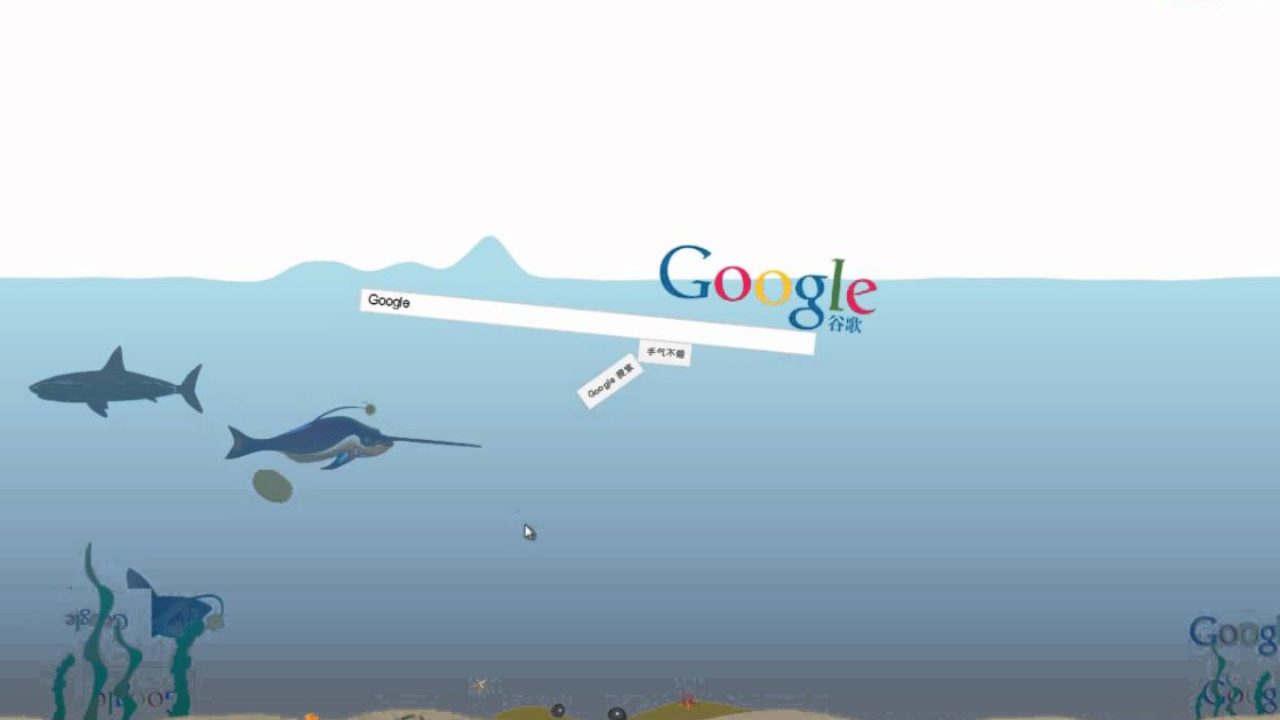
9. Anagram
It works in the same way as “Recursion” does. When you type “Anagram” in the search box and hit “Enter”, it will show you “Did you mean” option with wrong suggestion and below you will get the search results with the accurate word. It seems interesting to get this.
10. Doodles
If you do not want to search anything and press only the tab below with the empty Search Bar, it will take you to Google Doodles page. Logically, it should not move further when you do not search anything and the search bar is empty. But it looks interesting when it proceeds and you find yourself on Doodles page. Seems hysterical, but equally informative.
11. Google Guitar
A novel way for the music lovers to get their favourite browser’s search bar with a big guitar instead of “Google” above it. Just type “Google Guitar” in the search bar to get it. The screenshot below shows how it does look like. So, get a unique web browser by using this trick.
12. Find Chuck Norris
Chuck Norris jokes are not too old to be forgotten. What kind of warning do you get when you try to find Chuck Norris? Discover by typing “Find Chuck Norris” in the Google Search bar. You will view the page as shown in the image below where Google is warning you against your search for Chuck Norris that you can’t chase Chuck Norris instead he will chase you.
13. Google Space
When you type “Google Space” in Google search bar, you would see all of the options, tabs and Google search bar floating freely in the space. It is moving rhythmically here and there in the space and gives you a pleasant feeling. It seems like all of the tabs and links are under the influence of a magical bagpiper and floating in a rhythm.
14. Google Anti Gravity
Try this trick in the search bar and find an upward moving Google, search bar, tabs and options. It works in the same way as does Google Space, but a bit differently. It does not move freely in the space, but keep moving upward as the name “Anti-Gravity” suggests.
15. Zerg Rush
When you type “Zerg Rush” into Google and press “Enter”, it will show you a page with search results where you will see many zeros are falling downward and dissolving the search results one followed by the other. In fact, it is a game. You have to shoot the falling zeros. On your right side of the screen, you will see a counter that shows how many zeros are hit by you.
If you do not hit any zero and the zeros keep dissolving all of the search results, the final screen of Zerg Rush search results will appear as big “GG” formed with zeros. You can restart the game if you like.
16. Google Terminal
An alluring trick that fascinates me a lot every time is Google Terminal. When you type Google Terminal in the Google search bar, it will be transformed into an excellent mechanic Google search bar. It looks like you are watching some active hacking codes on it and the style seems as if work is going on in MS-DOS. It is true that you can’t use your mouse in this trick. It will work only with the help of keyboard. The image below shows it well.
17. Google Sphere
As the name suggests, all of the options, tabs, Google search bar and features start a spherical motion. You can speed their movement up with the circulation of the cursor of your mouse. If you move your mouse cursor to the left side, the spherical movement will be anti-clockwise whereas it will be clockwise if you move the cursor to the right side. It seems fascinating trick to amuse friends.
18. Google Energy Saving
Google Energy Saving is supposed to lessen the consumption of energy by the screen of your device. As you know a bright screen consumes more power; this trick shows you a black screen to lower the consumption of energy. Try these words “Google Energy Saving” in Google browser and see an impressive result.
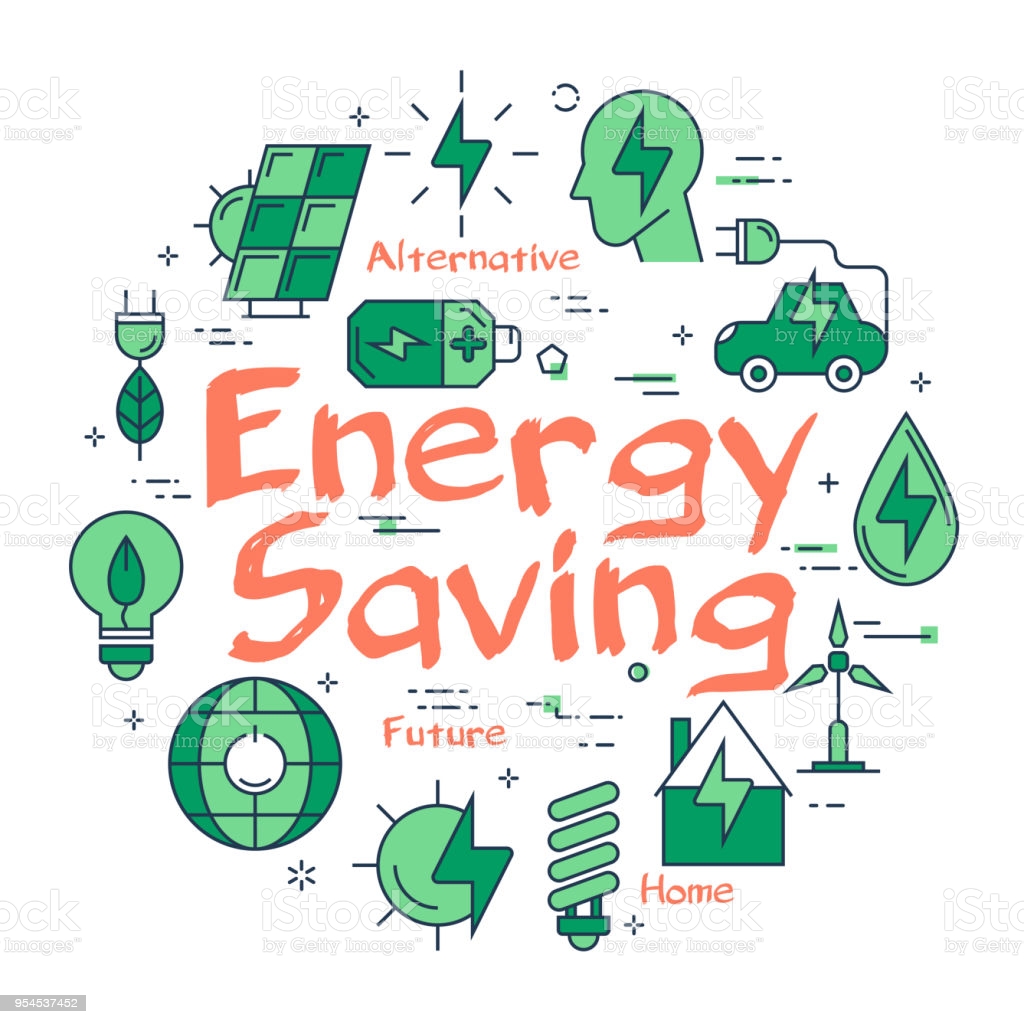
19. Google Rainbow
Amazing trick to get a very colourful Google Search engine. When you apply this trick, your aesthetic sense is satisfied with a pleasant sight. Did you feel the change? The tab “Google Search” appears as “Rainbow Search” and the default “I’m Feeling Lucky” tab transforms into “I’m Feeling Colourful”. What a fresh, colourful change it is.
20. Google Tilt
This Google Gravity trick will amuse you in a very different way. As soon as you apply, it will tilt the screen of Google web browser. It seems that all of the options, links, tabs and the search bar have been a bit tilted due to a stronger gravitational power on its one side and a lighter gravitational pull on the other side.
21. Google Snake Game
It takes you to a very different web browser where you can see your favourite Snake Game instead of the Google logo on the search bar. You can play it as long as you desire. It shows your hits on the right side of the screen and the left side shows you the time. So, try this Google Gravity trick to impress your friends and loved ones.
22. Funny Google
This method lets you change the logo of Google according to your own choices. Just type “Funny Google” in the search bar to see the result. You will see a very riveting search engine where you will find an option to change its Logo. You can set its name according to your preference. I would go with my “PingZic.”
funny GoogleLook! It appears on the top of the search bar. Isn’t it compelling? Of course, it is. So try it out to mesmerize your friends with Google Gravity tricks.
23. Epic Google
This method works in a unique way. When you type “Epic Google” in the search bar, you see Google search engine appears with a big “Epic” stamp.
epic GoogleIt starts swelling and keeps growing bigger and bigger. All of the buttons, search bar and the general logo of Google keep expanding. You can see its maximum size finally.
24. Ninja Google
Do you love Ninja? Of course, it is a stupid question because we all love Ninja. Google too loves Ninja. That’s why Google programmed this gravity trick to you. Just add the keywords “Ninja Google” in the search bar to get it.
25. Annoying Google
Now set Google web browser according to your mood. If you are feeling annoyed, for what you are waiting? Get “Annoying Google” by typing the term in the search bar. You will notice that it shows “Annoying Search” instead of “Google Search.”
26. Weenie Google
It works unlike “Epic Google”. In Epic Google, you see all components of the web browser swelling bigger and bigger while in Weenie Google, you will notice everything is shrinking smaller and smaller.