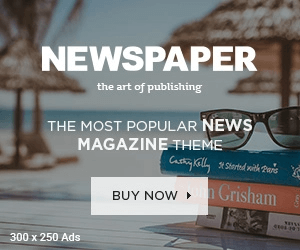Adding a soundtrack to your video can be a very pleasant experience for you while you are going to upload your video on Instagram. If you add music to your video before sharing it with your friends on Instagram, it will be more stylish and pleasant look.
Well! There are a large number of apps you can use for this purpose, but a widely-known app, Vivavideo has been discussed below.
It is a third-party app that is available on Google Play for all kinds of Android phones and tablets and what more to say about it is that you can get this app without spending even a single penny. Yes! Absolutely free.
You can use it to edit your photos quite easily because it provides all kinds of tools to merge or trim your videos.
So! Let’s start our simple tutorial to let you know how to use Vivavideo to add music to your Instagram video.
To begin with, click here to install Vivavideo on your Android device.
When you successfully install it, tap to open it. Its homepage will show you some options where you can select “Edit” if you have already captured a video, and you want to modify it to add music to it.
If you still did not capture the video, you can use “Capture” option that lies exactly below “Edit”.
Now you will see a list of videos on your Android device where you can select your desired one. Just tap on your desired video and then click “Done” at the bottom of the window.
Select ClipNow the video frames will be opened before you.
You can trim the video length and can remove the unnecessary parts of the tape. Once you have done with it, tap “Add” option at the bottom.
Trim videoIn the next phase, you will click the button “Music” as shown in the below image.
As soon as you click this option, it will show you another option below that says, “Tap to add music.”

The next window appears in front of you contains a broad range of music files. Select your favorite music file to add in this video. You should choose it according to the nature of the clip.
Music filesOnce you have finished adding the music file, you can try it while your video is played on. It will give you a very pleasant feeling. Now take the last step.
Share this video with all of your contacts and followers to get rapid popularity.
On iOS
Download Vivavideo for iOS from Here and the rest of the procedure for it is same because interface and design of this app on iOS are clone of Android version.