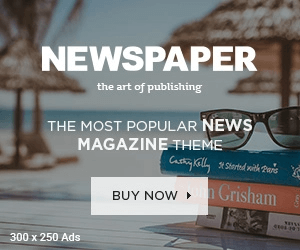Nobody treats all of their friends and other relations equally, one can’t do that because of privacy issues. In our lives some people are more precious than others, you wouldn’t want less important people to see your last seen and read receipts aka blue ticks on WhatsApp.
For example, you hate a person that always tease you by texting you on WhatsApp and because of some family relations you’re not able to block that person on WhatsApp.
Every time you change your status on WhatsApp, that guy reads it and suddenly says something ironical about that status, or he also changes his status to show you that he is watching you 24/7. Sometimes we feel that if that annoying person was in front of you, you just hit him hard on his face, but you’re helpless to do so.

Few months or years back when WhatsApp wasn’t that much advanced, they didn’t have an option to hide last seen timestamp and also read receipts can’t be hidden from anyone. But now its latest version has this option in it, you can turn your last seen and read receipts off in just a few taps on your iOS device’s screen.
Compatible Devices and iOS versions:
- iPhone 6s
- iPhone 6
- iPhone 6 Plus
- iPhone 5s
- iPhone 5
- iPhone 4s
- iPad
- iPod Touch
iOS
- iOS 9x
- iOS 8x
- iOS 7x
Follow this simple guide to hide both of these features.
1: Open your WhatsApp application on your iDevice.
2: Head over to tabs available on the bottom of the app and tap on “Settings” tab.
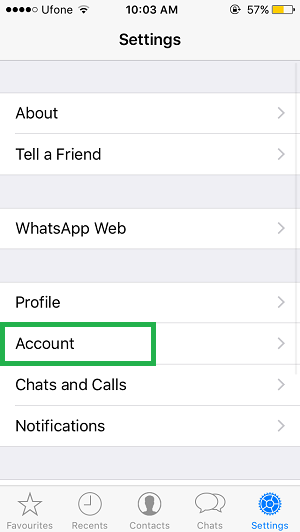
3: Select the option of “Account” from this screen and then choose “Privacy”.
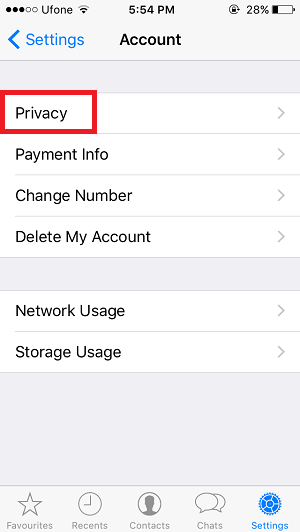
4: On this screen you can see many options but first of all choose the very first option that is “Last Seen”, now tap on “My Contacts” if you want to make available last seen only to contacts and select “Nobody” if you want to hide last seen from everyone.
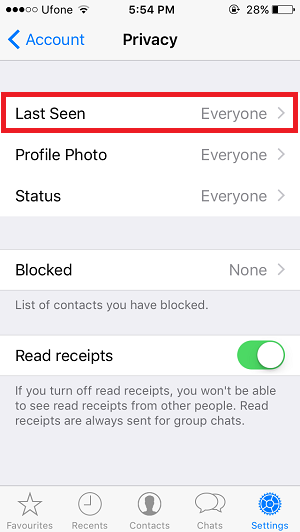
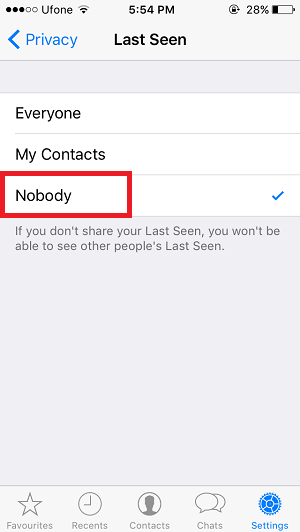
5: After hiding last seen now move back to “Privacy” screen by tapping on the back button (<Privacy) and here you can see the “Read Receipts” option on the bottom of the screen, just swipe this button from right to left and it will go white from green.

You’ve successfully done it. Now persons whom you’re talking can’t see those 2 blue ticks even if you finish reading their messages. Moreover, from the top of your contacts’ WhatsApp chat with you, the “Last seen” will also get disappeared.
Note: Normally WhatsApp will start hiding last seen and read receipts from your contacts and others in a few minutes, but it can take more time, please wait for a few hours and check back again. To confirm that these options are disabled, ask any of your contact about them.