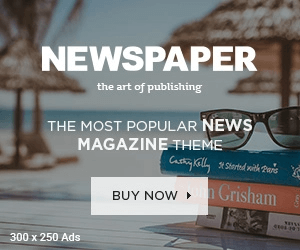By default, Windows 10 chooses its own player (Groove Music) to run music and video clips. But, I noticed that most of the users still love the old Windows Media Player. A major reason might be that the Groove music is quite unpredictable in its behavior and takes more than average time to open.
Another reason of not liking the Windows 10’s default media player is its appearance. Whatever the reason might be, the old Windows Media Player is the best and popular desktop player.
Moreover, Groove music isn’t handy just like classic WMP and beginner Windows 10 users face problem in playing, repeating and in creating a music list in it. I personally moved back to WMP because of non-handy interface of Groove.
The good news is that you can easily set the old Media Player as your default program for running your music and video clips.
Although there have been significant changes in the layout of most of the applications, yet Microsoft did not make any major changes in Windows Media Player. But, it is still the best platform for Windows OS.
So, today, I will show you a very simple guide on how to set Windows Media Player as the default player in Windows 10.
Set Windows Media Player as Default Player
1: Click the start button, and then tap on “Settings” to open the settings application.
2: Next you have to click on “System” (Display, notifications, apps, powers). See the image below.
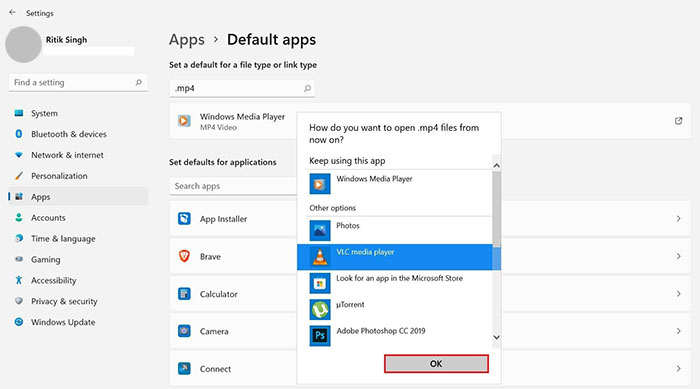
3: Now from inside the systems tab, click on “Default Apps” option from the left pane, and scroll down to see Music Player section.
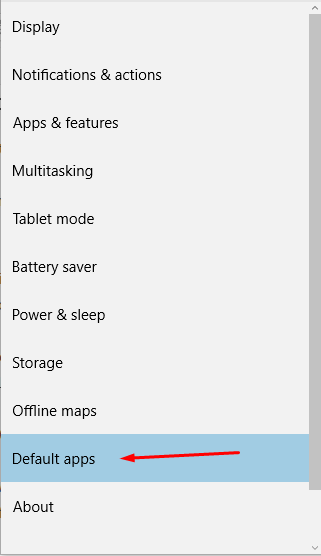
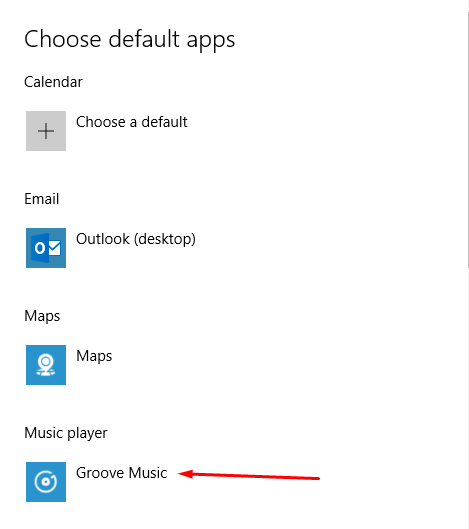
4: Here you can see that Groove Music is the default application for music and other media in Windows 10. To change it to Windows Media Player, click on Groove Music entry to see Choose an app then click on Windows Media Player for making it as your default music player in Windows 10.
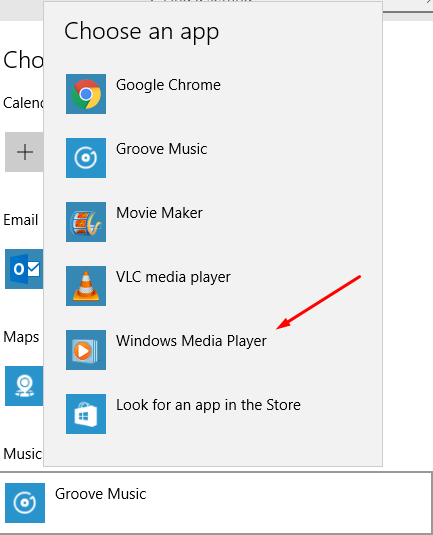
That’s it! Now, you can play any random music or video file to test out whether the changes were successful or not.