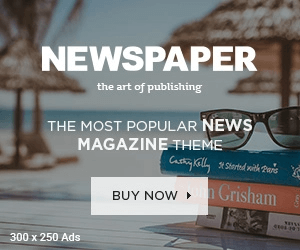Blocking or unblocking someone on Instagram is not a hard nut to crack. It seems a bit confusing to the people who are not well aware of the functions of Instagram. Well! Don’t be gloomy. Sometimes, you feel sorry for blocking any of your Instagram fellow for doing a bit wrong to you. It is an action you need to compensate and what you do the next is to look for the way to unblock him instantly. The below guide describes in detail on how you can unblock a blocked person on your Android device or iPhone.
Steps to Follow to Unblock the Blocked Individual
When you block a person on Instagram, it instantly disappears from the list of your contacts. If you want to unblock him, he will not be appearing on your list and thus, you have to use the search function for this purpose. Open “Search” tool. You can find its icon at the bottom of the screen when you log in your profile.
Remember! If you block any person on Instagram, it will be removed from your contact list currently present on your Android device. So, when you search him, he will be visible. In the search bar, type the username of the person you are going to unblock. When you start typing the name, the “search option” will show you various similar usernames and their profile pictures. You can find out your desired person among the shown usernames by viewing their profile pictures.

Once you are successful in finding out the particular person you blocked earlier, and that is no more in the list of your contacts, you need to tap his profile name to open it. It will take you on his profile page. Now, there will be an icon that contains three vertical dots if you are using an Android phone or tablet. The users of Windows Phone will find an image containing three horizontal dots at the right top of the screen. Similarly, the iPhone users will find an icon contains a box with an arrow inside. Tap the said icon on your device to move ahead.
As it shows the content, your desired option will be at the top of the list. Tap the “Unblock” option as it has been shown in the below image to guide you properly.
Now you will see a confirmation box appears on the screen whether you want to unblock this person? You should select “Yes I’m sure” option to show your consent for this purpose. Once you give your consent, it will unblock that individual and both of you would be able to see each other’s posts.