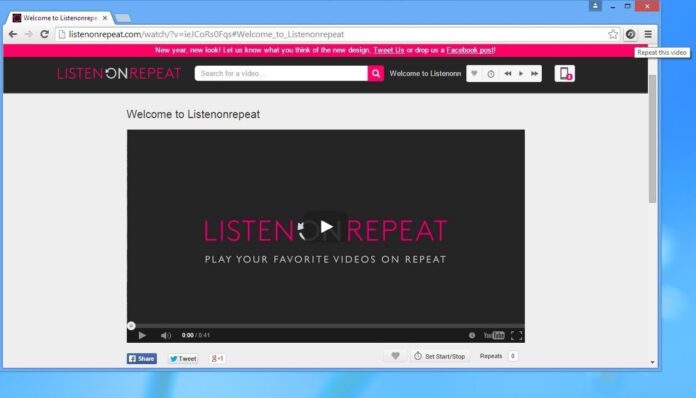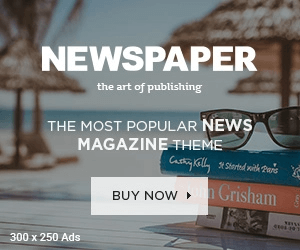Occasionally, you listen to a song on YouTube and you become crazy for it and you want to listen to it repeatedly. Now, you have only one option i.e. to Play the song again once it ends and thus, you are unable to enjoy your favorite song if you can’t play it repeatedly.
It becomes so burdensome for you to hit Play button time and again to listen to your song, even more burdensome if you are working in kitchen or driving.
So, what to do to get the song repeated again and again by automatically. This is what “Listen on Repeat” does for you. Once you like a video song on YouTube and you want to watch or listen to it repeatedly, you just need to download the app to auto-play your favorite YouTube video.
Remember, it works only on YouTube videos because it has been originally designed as an automatic repeater of YouTube songs and videos.
If you want to use this app for any other website, it will not work. Let’s see how you can bring this app on your Android phone or tablet.
For Android Devices
All you need to do is to download “Listen on Repeat for Youtube” for your Android device so that you can use this app on your Android phone or tablet. It works very well to astonish you.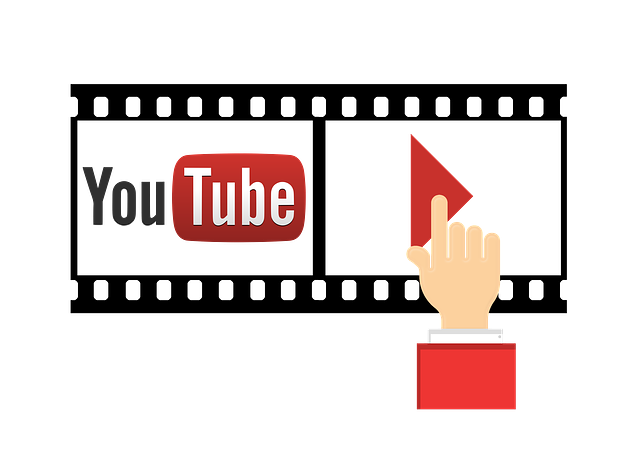 Follow the LINK to download this app for your Android device. No worries to get a wrong app because you are following the link for an original app that is powered by its genuine creators. The app is absolutely free and you will not face any glitches in it. To install it, follow the same method we previously used for ShowBox.
Follow the LINK to download this app for your Android device. No worries to get a wrong app because you are following the link for an original app that is powered by its genuine creators. The app is absolutely free and you will not face any glitches in it. To install it, follow the same method we previously used for ShowBox.
You need to follow a couple of steps to complete your download and get the app.
For Chrome
If you are using a PC and want to use repeat Youtube video songs in Google Chrome, you need no worries because it is not only designed for Android phones and tablets, but also for Chrome. You can add a button in Chrome by following a very simple way, this extension will help you to repeat songs automatically. Below have been given a few steps you need to follow to go through the process of adding its button in chrome.
- Click here to go to Chrome Web Store. If you directly go to the Chrome web store to find Listen on Repeat original app, you can use the “Search App” of Chrome Web Store. As shown in the image below. Write the name of the app and press Enter.
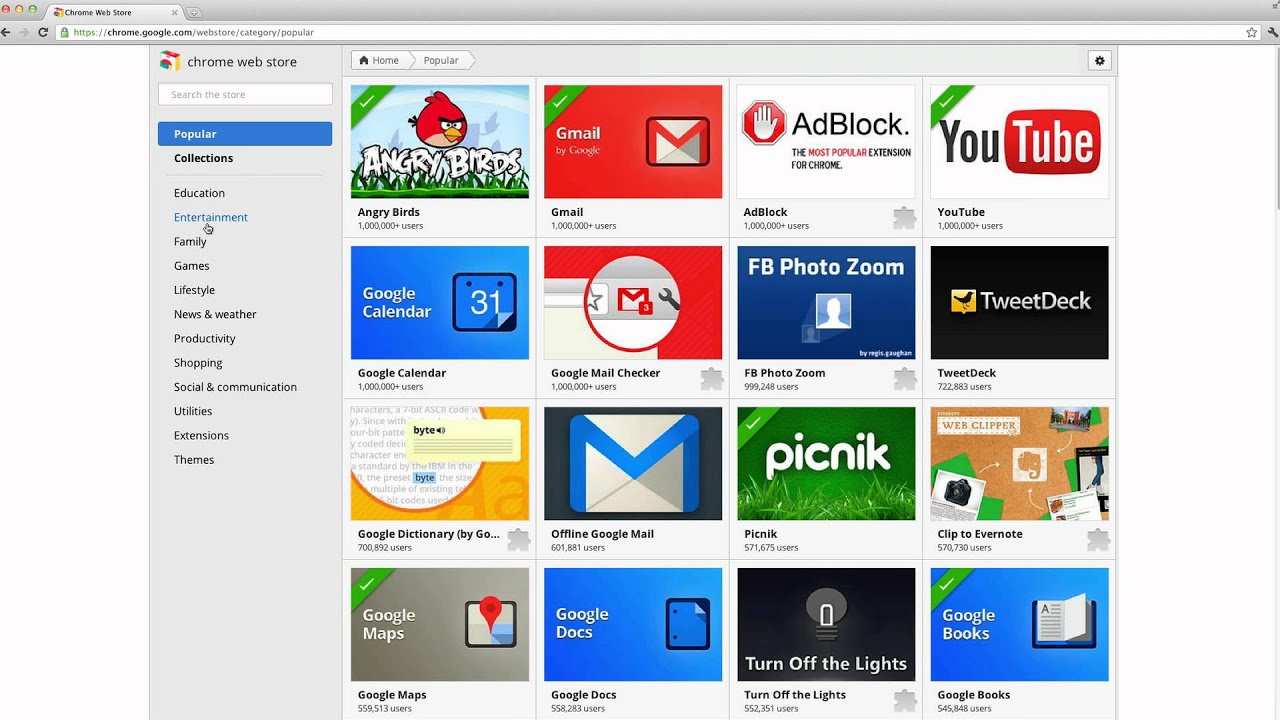
- You will see the app come along the list. You will see an option “Add to Chrome” before it. You can install it here too with one click.
- Once you click the option, you will see a button appears in the Chrome bar.
- Now open YouTube to listen to your favorite song. Once you get the song, click on the button of “Listen on Repeat” to go to its website. Now your YouTube song will be automatically played again and again and this is how you can listen to your desired song as many times as you wish.
Guys! You must remember that it was an app that is not officially available now, but the fans of this app still want to use it at any cost. So, you can follow the above-mentioned ways to get your favorite app to enjoy your loved songs.
Web-based App or “for PC”
The users of any other search engine rather than Chrome such as Mozilla firefox, Internet Explorer, Opera, Safari and Edge Browser etc should not be baffled for not having Chrome.
- Another very easy way to enjoy your favorite songs without adding it in Chrome is that you just open your favorite song in YouTube and copy the link of the song.
- Now open another tab in your browser where you have to paste the link. Once you paste the link, you should edit YouTube.com with “listenonrepeat.com. Let the rest of the link as it is. Now press Enter to see what it is going to happen.
Bravo! You did a great job. Now, you will see your song plays on automatically and repeats time and again.
Continue finishing your everyday tasks without being bothered. Neither you need to hit Play to repeatedly listen to your favorite song nor you need to download the MP3 songs in your PC. This is how you can enjoy your most loved songs without being baffled by repeated hitting Play.