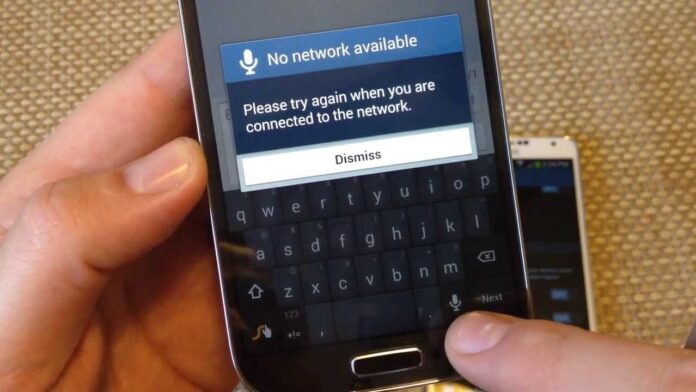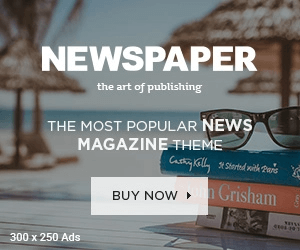It is obviously a grim situation for you when you face “Mobile Network Not Available” issue while trying to call your mates time and again. It is quite frustrating and you can’t help going out of it. Luckily! There are some handy solutions to fix this error. Most probably, you face this error while using Samsung Galaxy phones, but the users of other Android devices also complain for having the same issue often. Here is how you can fix this error.
Choose Cellular Network Manually
If you face this issue, just repeat the network selection process once again to avoid it for the next time.
- Open “Settings” menu.
- Look for “Wireless and Networks” category where you have to tap the option “More”.
- Now select “Mobile Networks”.
- Click “Network Operators” and select “Manual”. Once you have done with it, restart your Android phone to get rid of this issue. Yes! Now it is working well.
Fixing Improper Radio Signals Broadcasting
Sometimes you face this error because your Android phone broadcasts improper radio signals. To fix the issue just follow the below mentioned instructions.
- Dial *#*#4636#*#* from your Android phone.
- There will appear a “Testing Menu”. Select “Phone Information” from the category.
- Now an option “Run Ping Test” will appear on the screen. Tap this option.
- Scroll down the page where you will see a drop down menu. Tap this menu to show its options. Now click “GSM Auto (PRL).
- Below will be the option “Turn Radio Off”. Select it and reboot your phone to work it effectively. Now you will get rid of the problem for sure.
Fix Firmware Problem
Occasionally it is due to the firmware problem. When you update the firmware, it is automatically fixed. So what you need to do is to update your software.
- Tap “Settings” and look for the option “About Phone” that lies at the bottom of the list usually.
- Select “System Updates” to update your phone’s system.
- If there are some updates available, you need to install and then reboot your phone. There will be no issue of “cellular network not available”.
Factory Data Reset
When no method is working well and you are still facing the same issue, another option you can try is to use “Factory Data Reset.”
- Tap “Settings” and look for the category “Backup and Reset”.
- Once you get it, tap the option “Factory Data Reset” that lies at the bottom of the list usually. Once you have selected this option, wait for a while until it erases all data of the phone and reboots itself. Now it is for sure that this issue exists no more.
Displacement of SIM Card
Sometimes your SIM card is not properly placed and you face no mobile network issue. To solve it, you should switch off your phone and remove battery and your SIM card.

Now wait for at least five minutes and then place them again carefully. Switch on your mobile and see if it works well now.
AirPlane Mode
The users of Samsung Galaxy S5 often face this problem. They should enable the “Airplane Mode” on their devices. Then wait for a few seconds and disable “Airplane Mode” once again.
The reason behind doing this is sometimes your S5 is on a silent Airplane mode and it does not show on the screen. So, when you enable and disable it again, you will see all of the notifications and updates will start appearing on the screen as if they were blocked by Airplane Mode. Now your phone will be working well without this issue.
Boost Signal Strength of Your Android Phone
If none of the above discussed methods work for you, just try a third-party app to boost the signal strength of your phone’s network.
A freeware “Network Signal Speed Booster” is available on Google Play and it can do what you cannot imagine.
It can strengthen the signals of your phone’s network and you can get rid of the problem “Network Not Available” in no time.
Network Signal Speed booster
Enable Roaming
Whenever you are out of the network coverage area, you would face this issue while calling or sending messages. If it is so, make sure you have enabled your mobile network roaming service.
- Open “Settings” menu.
- Under “Wireless & Network” category, there will be an option “More.” Select it to see its menu.
- Now select “Mobile Networks”.
- Enable the option “Data Roaming” to fix this issue.
For BlackBerry Users
Some BlackBerry users also face this issue and none of the above discussed methods works well for them. In this case, they need to install a battery saving app to their BlackBerry phone. It is like an app to add more life to the battery. Now enable the “Mobile Network Selection” in your phone. It will take a few moments. Once it is enabled and stable, you need to remove the app previously installed to it. It will resolve the issue for sure.
FAQs
Q: I have Samsung Galaxy Note 3 and I am facing the error “Mobile Network Not Available.” How can I resolve the issue?
Ans: This error usually occurs in Samsung Galaxy phone series. You need to remove the battery and SIM card and insert them after a few minutes. It will surely work for Samsung Galaxy Note 3.
Q: My Samsung Galaxy S5 does not work often and I get this error frequently. Quite stuck and baffled after trying all of the above mentioned methods, but in vain. What to do now?
Ans: If you have tried all methods and no one is working well for you. Just try to replace your phone’s battery. If you can spend $40 on buying a new battery that will work for sure for Galaxy S5.
Q: I have Galaxy S3. On inserting my SIM card in SIM slot, it shows a message that no SIM is found and “Not registered on network”. Please help me.
Ans: It seems you need to check your IMEI number. It shows that you have a nulled IMEI and you can verify it by dialing *#06# from dialer. If your IMEI number appears as “0000” or anonymous, you need to remove this issue by using an appropriate method.
You can comment below to get solution to your problem related to this topic, we’ll try our best to add your query’s solution in this guide.