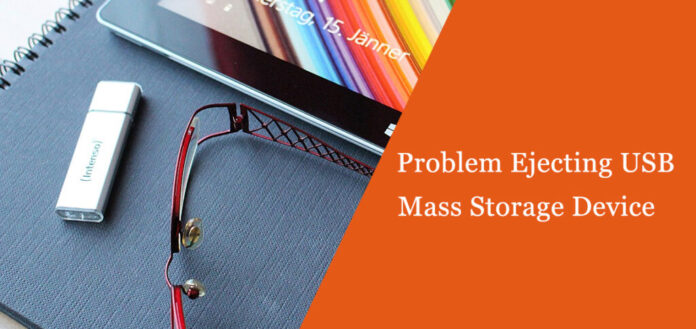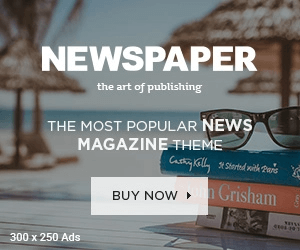Everybody among us use USB mass storage device to transfer bulky files and sensitive data to and from his computer system. You will also be using it for sure.
What if you have completed the transferring of data from one source to another and you click the icon of “Safely Remove Hardware” in the notification area to eject it, but it shows you a message “Problem Ejecting USB Mass Storage Device.”
I also get this problem occasionally and want to share my experience with all of you guys so that if you get this error, you could resolve it.
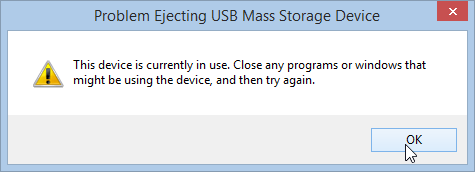
Reason: It may have any other reason, but the most common reason behind this error is that any file lies in USB device may not be closed, and thus, it shows the error to the screen.
1: Close all Opened files from USB
You need to check whether you have closed all of the files lie in the USB drive. If any file is still opened, you should close it and then try again to eject it.
2: Use Process Explorer Tool to Fix it
If you are still confused and unable to get the error, you need to download this third-party app in your system so that it may detect where does the actual problem lie?
- Click Here to download Process Explorer.
- Its size is just 1.2MB so it does not take much time in downloading. Once the downloading process is over, click to extract the files from zipping folder.
- Now click to open it. It will show you “Find” tab. Click on it. It will show you another option “Find Handle or DLL” option.
- As soon as you select this option, it will show you a box where you need to add the drive name of the USB drive you are using currently. Let say! I am using Sony (F:), I will add it or I will just type “F:” in the box and press Enter.
- It will show you the results and the defective file that is causing this error will appear in the list.
- Click this file and press “Ctrl + H” to view the results of the file in the lower pane of the window.
- It will show you its Handles. Right click the handles and select “Close Handle” option.
- That’s all. Now you will not receive the error.