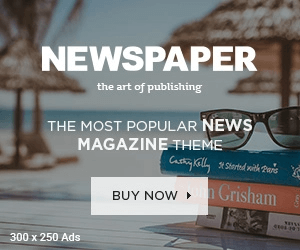If you’re looking for a way to make your home smarter and more efficient, you’ve come to the right place. The following are some of the best smart home apps for users, so you can get started making your home more automated without breaking the bank or spending more time than necessary on it.
SmartThings
SmartThings, owned by Samsung and built to run on all Android devices, is a smart home automation app that lets you control and monitor your home from anywhere in the world. It’s compatible with hundreds of smart home devices from different brands and comes with a dashboard that lets you control multiple smart home devices with a single tap.
SmartThings enhances your existing home automation system by integrating all of your smart locks, lights, outlets, thermostats, sensors into one easy-to-use app. The SmartThings app is free to use and works internationally on Android 4.0 or higher as well as iOS 8.1 or higher.
Ecobee
The Ecobee app lets you control your thermostat from anywhere using your phone. The app gives you access to the same controls as your thermostat, so you can adjust its temperature and program schedules remotely.

Ecobee also offers Alexa voice integration, which will allow you to use Amazon’s assistant in place of Google Assistant or Apple’s Siri on a HomePod. On top of that, it’s compatible with other smart home devices like Philips Hue lights and August smart locks too, so you can have plenty of options when it comes time to build out your smart home setup.
Wiser App
You can use this app for a variety of purposes, including controlling your smart home and monitoring the status of your devices. It’s also an easy way to control multiple smart home devices at once. This app is only available on Android devices and is free to download, but there are some costs involved if you want access to the more advanced features such as remote access or notifications.
Samsung Smart Homes Apps
If you’re using Samsung smart home devices, you’ll have some apps to download. Here are the ones that may apply to you:
Samsung SmartThings: The main app for interacting with your Samsung smart home devices. You can use this app to control the lights and appliances in your house, or monitor what’s going on at home when you’re out and about.
SmartThings Classic: This is a different version of the SmartThings app that only supports older devices.
SmartThings Hub: If you use a SmartThings Hub, you need this app in order to set up and manage it.
IFTTT
IFTTT, which stands for “If This, Then That,” is a service that allows you to connect your favorite devices, apps and services to create simple automation. The IFTTT app is one of the best ways to do this from your phone and it’s free.
The IFTTT app works with hundreds of smart home products and services including Google Home and Amazon Echo, Philips Hue bulbs and Nest thermostats. There’s also integrations with Gmail, Facebook, Instagram and Twitter among many other apps. You can even use IFTTT to control Insteon smart bulbs or create notifications for when an Uber driver arrives at your house.
Google Assistant/Home
The Google Assistant app is a strong one-stop shop for controlling your smart home devices. The app lets you control all of the connected gadgets in your house, including lights, locks, cameras, and thermostats. You can also use it to control other smart home products you may own from Nest and Philips Hue.

Additionally, Google Assistant is also deeply integrated into Android TV. With a voice command or two, you can ask it to play shows from popular streaming services like YouTube TV, Netflix and HBO Now. Lastly, the app lets you access Google’s virtual assistant on your phone (which works similarly to Siri on iPhones).
If you don’t want to use Amazon Alexa or are just looking for more options for controlling your smart home devices then the Google Assistant app is a fantastic choice.
Blockout Blinds
Blockout Blinds is a blind and shade automation app, meaning it gives you the ability to control your window treatments with your smartphone. It also lets you set up scenes, like having all of the blinds in your home open when you wake up or close when you go to sleep. You can even program the blinds to open and close at specific times during the day. So if you have some gorgeous views outside that you want to take advantage of, Blockout Blinds will take care of opening your roller blinds so you don’t have to worry about doing it yourself.
Nest
We’re used to seeing Google as a software company, but after it purchased Nest in 2014, it also became a major player in the smart home space. However, Nest also has its own patented hardware, including thermostats and smoke detectors that are designed with an eye for style. The app for Android works with all of these products but also with other smart equipment from brands like Philips Hue and Dropcam.
Amazon Alexa
Smart home control: You’re in luck if you want to use Alexa to control a few lights and maybe a smart lock or two. Not only is the Alexa app (Android, iOS) easy to set up and use, but it’s also free. And there’s no shortage of devices that work with Alexa, either.
Music streaming: Amazon Music Unlimited offers more than 50 million songs for streaming and download through the Amazon Music app (Android, iOS). That includes ad-free listening.
Voice control: If you have an Alexa speaker or display, its always-listening microphones will pick up your voice from anywhere in the room. Just ask for music by name, artist or genre; stream podcasts; switch on your lights; get news headlines without lifting a finger; order dinner from your favorite local restaurant; call an Uber; check your bank account balance.
Remote control: The remote control feature of the Alexa app on Android is one of its best features. Using it can make it easier to find something to watch on Fire TV and adjust volume when your hands are dirty or full. You can also use Alexa voice commands when you’re not watching television to pause, rewind and fast forward content as well as launch apps on Fire TV devices.
Which app do you use most often?